I'm having a difficult time trying to create a bar plot with and DataFrame grouped by year and month. With the following code I'm trying to plot the data in the created image, instead of that, is returning a second image. Also I tried to move the legend to the right and change its values to the corresponding month.
I started to get a feel for the DataFrames obtained with the groupby command, though not getting what I expected led me to ask you guys.
import pandas as pd
from matplotlib import pyplot as plt
import seaborn as sns
df = pd.read_csv('fcc-forum-pageviews.csv', index_col='date')
line_plot = df.value[(df.value > df.value.quantile(0.025)) & (df.value < df.value.quantile(0.975))]
fig, ax = plt.subplots(figsize=(10,10))
bar_plot = line_plot.groupby([line_plot.index.year, line_plot.index.month]).mean().unstack()
bar_plot.plot(kind='bar')
ax.set_xlabel('Years')
ax.set_ylabel('Average Page Views')
plt.show()
This is the format of the data that I am analyzing.
date,value
2016-05-09,1201
2016-05-10,2329
2016-05-11,1716
2016-05-12,10539
2016-05-13,6933