I am using the following code to get this:
However, when saved as .eps, the face color of the figure turns from gray ( what I want) to black. See this:
Any reason why?
dim = np.arange(1, 32, 1)
fig, ax = plt.subplots(figsize=(7,9))
heatmap = ax.imshow(h.T, cmap=plt.cm.get_cmap('Blues', 4), clim=[1,144])
cbaxes = fig.add_axes([.8, .35, .04, .3])
cbar = fig.colorbar(heatmap, ticks = [1, 36, 72, 108, 144], label = 'Number of valid records per day', cax = cbaxes)
ax.set_ylabel("Days", fontsize=15)
ax.set_xlabel("Months", fontsize=15)
ax.set_title("Number of valid records per day", fontsize=20)
ax.set_yticks(range(0,31))
ax.set_yticklabels(dim, ha='center', minor=False, fontsize=12)
ax.set_xticks(range(0,13,1))
ax.set_xticklabels(ylabel[7:20], rotation = 45, ha = 'right')
ax.set_facecolor('gray')
cbar.set_label('Number of valid records')
ax.xaxis.set_minor_locator(MultipleLocator(0.5))
ax.yaxis.set_minor_locator(MultipleLocator(0.5))
ax.tick_params(axis='y', which='major', pad=10)
ax.grid(which = 'minor', color = 'w')
fig.show()
plt.savefig("drive/My Drive/fig.eps")