If I disable x-hasura-admin-secret in the Dashboard, and add Authorization: Bearer a_jwt_encoded_with_a_HASURA_GRAPHQL_JWT_SECRET_and_the_hasura_custom_claims
Then I keep getting these toast notifications:
Schema introspection query failed
x-hasura-admin-secret/x-hasura-access-key required, but not found
What am I missing? How can I test my permissions and such from within the Hasura GraphiQL explorer?
My HASURA_GRAPHQL_JWT_SECRET might be in the wrong place. I set it in Heroku (per how you used to have to do it).
I've updated the HASURA_GRAPHQL_JWT_SECRET to be defined in the Hasura project console's env vars, and have updated it to
{
"key": "01234567890123456789012345678912",
"type": "HS256"
}
But when I generate a JWT from that config and try it, it throws the same toast notifications...