I have a docker container that looks like this
FROM python:3.8
ADD lodc.py .
RUN pip install requests python-dotenv
CMD [ "python", "./lodc.py", "file1.json", "file2.json" ]
it needs to take an env file and then two different files as the arguments that is needed for the script lodc.py to run. I have tried mounting them like described here Passing file as argument to Docker container but I cannot get it to work. It is important to keep the two files isolated because those files will be changing frequently so it doesn't make sense to put them into the container. Here is what I've been running
docker run --env-file /Users/Documents/github/datasets/tmp/.env -v /Users/Documents/datasets/files:/Users/Documents/github/datasets datasets datasets/file1.json datasets/file2.json
Basically I would like to just build and run the docker container and be able to munipulate the two argument files in another directory whenever I want without issue.
The env file is being passed correctly and it is failing because it cannot find the file.json directory. I am new to docker and any help would be greatly appreciated. Thanks.