TIMESLOT_LIST = (
(5, '09:00 – 09:30'),
(9, '09:30 – 10:00'),
(2, '10:00 – 10:30'),
)
class AvailabilitiesForm(forms.Form):
time_slot = forms.ModelMultipleChoiceField(queryset = None, widget=forms.CheckboxSelectMultiple)
def __init__(self, *args, **kwargs):
date = kwargs.pop('date')
super(AvailabilitiesForm, self).__init__(*args, **kwargs)
#choices = getChoices(letter)
self.fields['time_slot'].queryset = Appointment.objects.filter(date = date).values_list('time_slot', flat = True)
The view :
@login_required
def chooseAvailabilities(request):
date_7 = (datetime.date.today() + datetime.timedelta(days=7)).strftime("%Y-%m-%d")
appointment_7 = Appointment.objects.filter(date = date_7).all()
return render(request, 'panel/choose_availabilities.html', {'tomorrow' : appointment_7})
The models.py :
class Appointment(models.Model):
user = models.ForeignKey(settings.AUTH_USER_MODEL, null = True, on_delete = models.CASCADE)
student = models.ForeignKey(Student, null=True, blank = True, on_delete=models.CASCADE)
date = models.DateField(null = True)
time_slot = models.IntegerField(default = 0, choices= TIMESLOT_LIST)
This displays :
I want :
How can I use the TIMESLOT_LIST to display the string "9h00 - 9h30" and not 5 ?
While passing through, how can I can withdraw the bullet points ?