I'm able to see my .ipynb files when using Jupyter (installed through Anaconda), but I just can't see them in my Desktop or wherever they're saved when using Windows File Explorer. What could cause this and how can I locate the files? Here is what I mean:
Windows File Explorer
Jupyter