I have a box shadow on the body and it works perfectly until I add content that makes the page longer than the viewport. The body's background continues however the box shadow stops. Is there a way to make it so the box shadow reaches to the bottom of the page.
CSS:
body {
width:100%;
height: 100%;
text-shadow: 0 .05rem .1rem rgba(0, 0, 0, .5);
box-shadow: inset 0 0 5rem rgba(0, 0, 0, .5);
}
Full code: https://codepen.io/jsa2025/pen/vYmbzmM