I'm calling an API in Angular and trying to get the response body, but it just displays error message is [object Object]
I've tried just doing console.log(error), error.text() ,JSON.parse(error._body).errors ,error.error ,error.message and error.json()but none worked.
This is my code, would really appreciate some help:
doImport = (dataObj) => {
for(let i = 0; i<this.uploadedFilesCount; i++) {
const filename = this.uploadedFileNames[i];
this.disableDeployCTA = true;
const params:string = filename + "/" + this.testStartTime + "/" + this.userNtId + "/" + this.userTeamID + "/" + this.userTeam;
var res = '';
this.httpService.importUML(params).subscribe((response: any) => {
this.toastmessage.success('Successfully created test #'+i);
this.toastmessage.clear();
},
(error) => {
console.log("error message is "+error.message);
if(error.status == 409) {
if(res.indexOf("static data")!=-1) {
this.toastmessage.error(filename + ": That static data exists already!");
}
else {
this.toastmessage.error(filename + ": That test case exists already! Please change test case name.");
}
}
else if(error.status == 400) {
this.toastmessage.error(filename + ": Incorrectly formatted UML. Please fix and try again.");
}
});
}
this.resetAxiForm();
this.disableImport = true;
}
And the error response I want to get: