We've implemented successfully bundling and minification in our Web App. The following is a very small section of the BundleConfig class, we've included a lot of js files:
bundles.Add(new ScriptBundle("~/bundles/base_scripts").Include(
"~/scripts/jquery-1.9.1.min.js",
"~/scripts/jquery-migrate-1.4.1.js",
"~/scripts/chosen.jquery.js", ...)
However our security tool has reported a security issue when accessing to bundles/base_script virtual folder directly. Is there any option to disable the access to this folder from the web?
Basically the whole world can access to the following path and check all the JS files:
www.mywebapp/bundles/base_script