I created virtual environment in my D: Drive in the folder vir in python.
In command prompt I have been trying
pip install numpyandpip install scipy
It gets installed there but when I run the command
import numpy
import scipy
in my jupyter notebook, it shows the error :
ModuleNotFoundError
I have tried installing and uninstalling several times but nothing is happening. I installed both the libraries in vir folder only.