I created a virtual environment using cmd "virtualenv" code . But i need to know if there is any way we can use this created virtual environment in pycharm .
Asked
Active
Viewed 30 times
0
-
4Does this answer your question? [How do I activate a virtualenv inside PyCharm's terminal?](https://stackoverflow.com/questions/22288569/how-do-i-activate-a-virtualenv-inside-pycharms-terminal) – tjallo Aug 12 '21 at 10:42
1 Answers
0
Yes there are 2 ways.
- Upon creation of the project
- After the creation of the project
Upon creation of the project:
Check the preciously configured interpreter->click on 3 dots and select the environment
After the creation of the project:
Go to File->settings...
MSH
- 1,743
- 2
- 14
- 22
-
-
-
i am not able to select the folder of the env. But when i choose the scripts/python.exe,then everything is good. – Mayank Rawat Aug 13 '21 at 07:00