Problem 1: The 5th and 6th having no spacing, I'd prefer each bar to stand alone. I have tried to use breaks, but it just leads to the 5th & 6th bar combing into one.
Problem 2: Gap between bars is too wide. How do I control this?
Bonus help: Make X-axis labels to be centred directly under each bar.
Code to reproduce problem:
hist(1:6, breaks = 8, right = FALSE)