I've decided to relearn my C/C++ programming skills after not having used them since Borland Turbo C on MS-DOS went out the window. For this purpose I installed Netbeans 12 on Ubuntu 18.04 (including ccls and clangd, the paths to which are set under Tools -> Options -> C/++) and attempted to compile and run the obligatory hello.c to make sure it works. However, I'm quite confused about how to enter the properties for the new project. At step 3, Editor, I can enter Compile Commands which I guess might be /usr/bin/gcc (?) but what I am supposed to enter at step 4 I have no idea:
Attempts to compile and run hello.c unsurprisingly generate errors and fail:
Exception in thread "main" java.io.IOException: Cannot run program "": error=2, No such file or directory [...]
More to the point, though, I have Googled extensively and other than another unanswered question on SO about more or less the same issue I can't find anything in any of the documentation anywhere! I understand that NB12.4 is fairly fresh and that the documentation is a work in progress, but all I can find (such as the C/C++ Projects Quick Start Tutorial or Defining Your C/C++ Project’s Development Environment) is either very old (circa 2014; Netbeans versions 7 and 8, mostly) or doesn't even hint at any of this, much less discuss it.
Is this documented anywhere? If so, where? Any pointers in the right direction appreciated!