Note: I was working on the project and building it from time to time. It was working fine, until recently all of my projects started showing a "missing permission error" but I've mentioned permission in the AndroidManifest file already for the projects.
Project 1 :
AndroidManifest.xml
<?xml version="1.0" encoding="utf-8"?>
<manifest xmlns:android="http://schemas.android.com/apk/res/android"
package="com.example.firstproject">
<uses-permission android:name="android.permission.ACCESS_COARSE_LOCATION" />
<uses-permission android:name="android.permission.ACCESS_FINE_LOCATION" />
<uses-permission android:name="android.permission.INTERNET" />
<application
////other code
</manifest>
missing permission error in first project
Why I need permission / permission check:
build.gradle (:app) (first project):
dependencies {
implementation platform('com.google.firebase:firebase-bom:28.1.0')
implementation "androidx.cardview:cardview:1.0.0"
implementation "com.google.android.material:material:1.3.0"
implementation 'com.google.android.gms:play-services-auth:19.0.0'
implementation 'com.firebaseui:firebase-ui-database:6.2.1'
implementation 'com.google.firebase:firebase-auth'
implementation 'com.google.firebase:firebase-analytics'
implementation 'androidx.appcompat:appcompat:1.3.0'
implementation 'com.google.android.material:material:1.3.0'
implementation 'androidx.constraintlayout:constraintlayout:2.0.4'
implementation 'com.google.firebase:firebase-database:20.0.0'
implementation 'androidx.lifecycle:lifecycle-livedata-ktx:2.3.1'
implementation 'androidx.lifecycle:lifecycle-viewmodel-ktx:2.3.1'
implementation 'androidx.navigation:navigation-fragment:2.3.5'
implementation 'androidx.navigation:navigation-ui:2.3.5'
implementation 'androidx.legacy:legacy-support-v4:1.0.0'
implementation 'androidx.vectordrawable:vectordrawable:1.1.0'
implementation 'com.google.android.gms:play-services-maps:17.0.1'
testImplementation 'junit:junit:4.13.2'
androidTestImplementation 'androidx.test.ext:junit:1.1.2'
androidTestImplementation 'androidx.test.espresso:espresso-core:3.3.0'
implementation 'com.karumi:dexter:6.1.2'
implementation 'com.google.android.gms:play-services-location:18.0.0'
implementation 'com.google.android.gms:play-services-places:17.0.0'
implementation 'com.firebase:geofire-android:3.0.0'
}
Same error occurs in my second project.
Second Project: missing permission error in second project
AndroidManifest.xml file
<?xml version="1.0" encoding="utf-8"?>
<manifest xmlns:android="http://schemas.android.com/apk/res/android"
package="com.example.driver">
<uses-permission android:name="android.permission.ACCESS_COARSE_LOCATION" />
<uses-permission android:name="android.permission.ACCESS_FINE_LOCATION" />
//other stuff
The Project builds log:
Starting Gradle Daemon...
Gradle Daemon started in 3 s 90 ms
Deprecated Gradle features were used in this build, making it incompatible with Gradle 8.0.
Use '--warning-mode all' to show the individual deprecation warnings.
See https://docs.gradle.org/7.0.2/userguid/command_line_interface.html#sec:command_line_warnings
BUILD SUCCESSFUL in 34s
What happens if I run this project with the error: It doesn't asks for my permission but shows the permission in the Setting -> Apps permission showing in the setting
What I already tried:
- Rebuilding the project
- Cleaning the project
- Upgrading the Gradle
- Deleting the project and building the backup version(one commit revert as I use github)