Image below is from Google Maps. Can we do similar things in our Android app? I believe those are not markers, instead it's an icon and label.
Some even have a snippet/subtitle under the label, like the Top Rated under the label. I don't know what keyword to search to find a way to do this in our own app.