I am trying to click the "Create File" button on fakebook's download your information page. I am currently able to goto the page, and I wait for the login process to finish. However, when I try to detect the button using
page.$x("//div[contains(text(),'Create File')]")
nothing is found. The same thing occurs when I try to find it in the chrome dev tools console, both in a puppeteer window and in a regular window outside of the instance of chrome puppeteer is controlling:
This is the html info for the element:
I am able to find the element however after I have clicked on it using the chrome dev tools inspector tool:
 (the second print statement is from after I have clicked on it with the element inspector tool)
(the second print statement is from after I have clicked on it with the element inspector tool)
How should I select this element? I am new to puppeteer and to xpath so I apologize if I just missed something obvious.
A small few links I currently remember looking at previously:
- Puppeteer can't find selector
- puppeteer cannot find element
- puppeteer: how to wait until an element is visible?
My Code:
const StealthPlugin = require("puppeteer-extra-plugin-stealth");
(async () => {
let browser;
try {
puppeteer.use(StealthPlugin());
browser = await puppeteer.launch({
headless: false,
// path: "C:\\Program Files (x86)\\Google\\Chrome\\Application\\chrome.exe",
args: ["--disable-notifications"],
});
const pages = await browser.pages();
const page = pages[0];
const url = "https://www.facebook.com/dyi?referrer=yfi_settings";
await page.goto(url);
//Handle the login process. Since the login page is different from the url we want, I am going to assume the user
//has logged in if they return to the desired page.
//Wait for the login page to process
await page.waitForFunction(
(args) => {
return window.location.href !== args[0];
},
{ polling: "mutation", timeout: 0 },
[url]
);
//Since multifactor auth can resend the user temporarly to the desired url, use a little debouncing to make sure the user is completely done signing in
// make sure there is no redirect for mfa
await page.waitForFunction(
async (args) => {
// function to make sure there is a debouncing delay between checking the url
// Taken from: https://stackoverflow.com/a/49813472/11072972
function delay(delayInms) {
return new Promise((resolve) => {
setTimeout(() => {
resolve(2);
}, delayInms);
});
}
if (window.location.href === args[0]) {
await delay(2000);
return window.location.href === args[0];
}
return false;
},
{ polling: "mutation", timeout: 0 },
[url]
);
// await page.waitForRequest(url, { timeout: 100000 });
const requestArchiveXpath = "//div[contains(text(),'Create File')]";
await page.waitForXPath(requestArchiveXpath);
const [requestArchiveSelector] = await page.$x(requestArchiveXpath);
await page.click(requestArchiveSelector);
page.waitForTimeout(3000);
} catch (e) {
console.log("End Error: ", e);
} finally {
if (browser) {
await browser.close();
}
}
})();