I am trying to make the following little collection of buttons:
My first thought is simply make them each a set width and height and then have the border only show when the button is active. I can't however get the opacity property of the rgba function to work for border-color or like so border: 5px solid rgba(201, 36, 36, 0.2) I have looked over the docs on the border property as well as tried messing with a simple button in a jsfiddle to see if there is a property I am adding in my CSS that is somehow overriding the border but nothing is working and all docs lead me to believe this is possible...
This is my current CSS:
const StyledDot = styled.button`
display: inline-block;
width: 50px;
height: 50px;
border-radius: 50%;
border-width: 5px;
border-style: solid;
border-color: transparent;
background: #a3afba;
margin-right: 11px;
&.active {
background: rgba(201, 36, 36, 1);
border-color: rgba(201, 36, 36, 0.2);
}
`;