In my app, I want a counter from 0 to 8 to decide the number of players in a game.
Below there are 8 possible fields to write a name inside, which are all set to invisible. If the players-counter is set to 3 players, there should be the first 3 fields visible. Depending on the actual number of the counter, the visibility of the fields changes (1player = first field, 5 players = first 5 fields).
When the +1 (player) button is clicked, a certain method is activated. I tried to run a for-loop everytime the button is clicked. In this for-loop from 0 to "whatever amount" (max. 8 players) the actual fields should be found with "findById" and set to visible.
I tried it with a string resource (.xml) and I can get the text of the resource but with my thought process, I have to update the string resource to every number of the field (if 3 players: "field_" + "1", "field_" + "2", "field_" + "3").
How can I get and (most importantly) set/update a string resource for this specific purpose?
(Switch is too inefficient and I can't use a string with the findViewBy Id()-method by updating the String (not string resource) like mentioned before. Please help, and accept the fact that I'm new to Android Studio for one week!)