I want to change the size to my background image to 500, 100% in css, but I am unable. I already tried the background-size tag, but it didn’t work
.header {
overflow: hidden;
color: white;
text-align: center;
background-image: url("https://cdn.discordapp.com/attachments/830964942320435211/875439626972692550/image2.png");
} <div class="header">
<h1>Rubydium</h1>
<h4>
IP: rubydiumfaction.mcpe.eu
<br>
Port: 19595
</h4>
</div>. This is my code:
In comments, DJ burb found an answer. It is ok, but when I add background-size: 100%;, the image is like this.