I'm trying to get the dynamic rating and render my dynamic svg component accordingly, but after there occurs a change in state after the user select the star, the component is not being re-rendered,
After the user selects the star from the component, the data from the state is changing but the component is not being re-rendered even there is a change in the state.
 this is the console logged value of the changed state.
this is the console logged value of the changed state.
this is the code of the component where logic is present
import React, {useEffect, useState} from 'react';
import {View, Text, StyleSheet, TouchableOpacity} from 'react-native';
import DirectionalShadow from './directionalShadow';
import Colors from '../res/colors';
import Images from '../res/images';
import SVGImages from '../res/images/dynamicSVG';
const RatingCard = props => {
const [starData, setStarData] = useState([true, false, false, false, false]);
const changeStar = data => {
setStarData(data);
console.log('Data logged');
console.log(starData);
};
return (
<View>
<DirectionalShadow
paddingBottom={1}
shadowColor={Colors.textInputShadow}
style={{
borderRadius: 6,
marginHorizontal: 16,
marginTop: 10,
}}>
<View style={styles.cards}>
<View>
<View
style={{
flexDirection: 'row',
alignItems: 'center',
marginTop: 13,
marginLeft: 19,
justifyContent: 'space-between',
}}>
<Text
style={{
color: Colors.grayLight,
fontSize: 14,
fontFamily: 'Ubuntu-Regular',
}}>
{props.text}
</Text>
<View style={{flexDirection: 'row', alignItems: 'center'}}>
{starData.map((item, index) => (
<TouchableOpacity
key={index}
activeOpacity={0.75}
onPress={() => {
var temp = starData;
for (var i = 0; i < starData.length; i++) {
if (i <= index) {
temp.splice(i, 1, true);
} else {
temp.splice(i, 1, false);
}
}
changeStar(temp);
}}
style={{marginHorizontal: 5}}>
{item ? (
<SVGImages.Star color={Colors.green} />
) : (
<SVGImages.Star />
)}
</TouchableOpacity>
))}
</View>
</View>
</View>
</View>
</DirectionalShadow>
</View>
);
};
const styles = StyleSheet.create({
cards: {
height: 50,
paddingRight: 20,
borderRadius: 6,
backgroundColor: Colors.textInputBackground,
shadowColor: '#000',
shadowOffset: {
width: 0,
height: 4,
},
shadowOpacity: 0.3,
shadowRadius: 4.65,
elevation: 8,
},
});
export default RatingCard;