This can be done, but to do it reliably requires some tight coupling. In this example, I assume you have a NSViewController named PopoverController that has a togglePopover() method and that you've set this controller as the target of the status bar button.
Step 0: Context
Here's the basic setup of the class that controls the popover:
final class PopoverController: NSViewController
{
private(set) var statusItem: NSStatusItem!
private(set) var popover: NSPopover
// You can set up your StatusItem and Popover anywhere; but here's an example with -awakeFromNib()
override func awakeFromNib()
{
super.awakeFromNib()
statusItem = NSStatusBar.system.statusItem(withLength: 20.0)
statusItem.button?.sendAction(on: [.leftMouseDown, .rightMouseDown])
statusItem.button?.image = NSImage(named: "statusBar-icon")
statusItem.button?.target = self
statusItem.button?.action = #selector(togglePopover)
popover = NSPopover()
popover.behavior = .transient
popover.delegate = self
popover.contentViewController = self
popover.setValue(true, forKeyPath: "shouldHideAnchor") // Private API
}
@objc func togglePopover()
{
if popover.isShown
{
popover.performClose(nil)
}
else if !popover.isShown,
let button: NSButton = statusItem.button,
button.window?.contentView != nil, // Exception thrown if view is nil or not part of a window.
button.superview != nil
{
popover.show(relativeTo: .zero, of: button, preferredEdge: .minY)
}
}
}
Step 1: Override the Status Button
extension NSStatusBarButton
{
public override func mouseDown(with event: NSEvent)
{
if event.modifierFlags.contains(.control)
{
self.rightMouseDown(with: event)
return
}
if let controller: PopoverController = self.target as? PopoverController
{
controller.togglePopover()
self.highlight(controller.popover.isShown)
}
}
}
Step 2: Handle Popover Closing
Make sure PopoverController conforms to NSPopoverDelegate and implement this delegate method:
func popoverDidClose(_ notification: Notification)
{
statusItem.button?.highlight(false)
}
Outcome
With all of that in place, the button highlighting now works just as it does for Apple's system status bar items like Control Center, Wifi, Battery, etc.
Note: you'll also need to add a global event monitor to listen for clicks that happen outside of your popover to ensure that it closes properly when the user clicks away from it. But that's outside the scope of this question and available elsewhere on SO.