I was using Document OCR API to extract text from a pdf file, but part of it is not accurate. I found that the reason may be due to the existence of some Chinese characters.
The following is a made-up example in which I cropped part of the region that the extracted text is wrong and add some Chinese characters to reproduce the problem.

When I use the website version, I cannot get the Chinese characters but the remaining characters are correct.

When I use Python to extract the text, I can get the Chinese characters correctly but part of the remaining characters are wrong.
The actual string that I got.

Are the versions of Document AI in the website and API different? How can I get all the characters correctly?
Update:
When I print the detected_languages (don't know why for lines = page.lines, the detected_languages for both lines are empty list, need to change to page.blocks or page.paragraphs first) after printing the text, I get the following output.
Code:
from google.cloud import documentai_v1beta3 as documentai
project_id= 'secret-medium-xxxxxx'
location = 'us' # Format is 'us' or 'eu'
processor_id = 'abcdefg123456' # Create processor in Cloud Console
opts = {}
if location == "eu":
opts = {"api_endpoint": "eu-documentai.googleapis.com"}
client = documentai.DocumentProcessorServiceClient(client_options=opts)
def get_text(doc_element: dict, document: dict):
"""
Document AI identifies form fields by their offsets
in document text. This function converts offsets
to text snippets.
"""
response = ""
# If a text segment spans several lines, it will
# be stored in different text segments.
for segment in doc_element.text_anchor.text_segments:
start_index = (
int(segment.start_index)
if segment in doc_element.text_anchor.text_segments
else 0
)
end_index = int(segment.end_index)
response += document.text[start_index:end_index]
return response
def get_lines_of_text(file_path: str, location: str = location, processor_id: str = processor_id, project_id: str = project_id):
# You must set the api_endpoint if you use a location other than 'us', e.g.:
# opts = {}
# if location == "eu":
# opts = {"api_endpoint": "eu-documentai.googleapis.com"}
# The full resource name of the processor, e.g.:
# projects/project-id/locations/location/processor/processor-id
# You must create new processors in the Cloud Console first
name = f"projects/{project_id}/locations/{location}/processors/{processor_id}"
# Read the file into memory
with open(file_path, "rb") as image:
image_content = image.read()
document = {"content": image_content, "mime_type": "application/pdf"}
# Configure the process request
request = {"name": name, "raw_document": document}
result = client.process_document(request=request)
document = result.document
document_pages = document.pages
response_text = []
# For a full list of Document object attributes, please reference this page: https://googleapis.dev/python/documentai/latest/_modules/google/cloud/documentai_v1beta3/types/document.html#Document
# Read the text recognition output from the processor
print("The document contains the following paragraphs:")
for page in document_pages:
lines = page.blocks
for line in lines:
block_text = get_text(line.layout, document)
confidence = line.layout.confidence
response_text.append((block_text[:-1] if block_text[-1:] == '\n' else block_text, confidence))
print(f"Text: {block_text}")
print("Detected Language", line.detected_languages)
return response_text
if __name__ == '__main__':
print(get_lines_of_text('/pdf path'))
It seems the language code is wrong, will this affect the result?