I am really new to this so any help is appreciated so basically I am trying to use PyTorch geometric to identify topological features within 3D CAD models (i.e. slots, pockets, holes, etc) but in order to do that I need to represent the cad model into a graph in PyTorch geometric. For the input data, I am thinking of using adjacency of the faces to identify the features within the model.
Below is an example that is what I want to achieve out of a 3D model. The relationships between each face are represented in a graph format.
So after getting the above graph I want to feed that to the algorithm for the graph classification. The issue that I am facing is how can I extract that adjacency information out of the CAD model (i.e. Let's say face 1 is connected to face 3 so I take the 2 faces as two nodes in the graph and connect the two-node with an edge as both faces are touching each other) makes a graph out of it as shown in the above image.
I did come across one tool called pythonOCC not sure I can use that to extract the adjacency information out of it, if possible please suggest what I can do using that tool.