I would like to make a plot with two lines representing observational data and data from a special model. There are also two more lines which represent the maximum and minimum of the variability of other models. The goal is to shade the area between these two lines in grey, so that the first two lines are still visible.
Here is the code to reproduce the data:
# create the data set
Month.vec <- c(1:12)
Model.vec <- c(70.33056, 58.91058, 73.40891, 74.42824, 108.45975, 125.85887, 126.02867, 102.54128, 70.66263, 61.30316, 66.04057, 75.75262)
Obs.vec <- c(62.64178, 52.39356, 63.07376, 52.87248, 70.80587, 81.85081, 88.29134, 77.22920, 67.67458, 64.74425, 63.96322, 69.89868)
Up_lim.vec <- c(83.46967, 71.27700, 86.43001, 77.62739, 108.32674, 112.61118, 125.43512, 93.71193, 80.17298, 75.01851, 79.05700, 85.40042)
Low_lim.vec <- c(76.44381, 65.19571, 74.27778, 59.91012, 82.14684, 84.09151, 77.91529, 66.21702, 60.89712, 67.85613, 72.49409, 79.13741)
df <- as.data.frame(cbind(Month.vec, Obs.vec, Model.vec, Up_lim.vec, Low_lim.vec))
colnames(df) <- c("Month", "Observation", "Model", "Upper Limit", "Lower Limit")
A "normal" plot with four lines is done quite easily:
# plot
df %>%
as_tibble() %>%
pivot_longer(-1) %>%
ggplot(aes(Month, value, color = name)) +
scale_color_manual("",values= c("blue", "yellow", "red", "black")) +
scale_x_continuous(breaks = seq(1, 12, by = 1)) +
scale_y_continuous(breaks = seq(0, 140, by = 20)) +
ylab("Precipitation [mm]") +
geom_line() +
theme_bw()
So the idea is that the area between the black and blue line is shaded in grey color or something similar, so that the blue and yellow lines are still visible.
The result should look somewhat like this from this question:
I know that there are some similar questions here, most of them hinting towards using geom_ribbon.
I tried this but only received the following error message:
Error: Aesthetics must be either length 1 or the same as the data (48): ymax and ymin
Anybody with an idea how to do that?