I have the following xml layout:
Result I have at the moment:
Result I want to have:
I have to make sure to put the currentTime and endTime on the left and instead the screenRotationButton on the right.
With the FocusAwareSeekBar below, as seen in the image.
How do you advise me to get around?
Edit:
<LinearLayout
android:id="@+id/bottomControls"
android:layout_width="match_parent"
android:layout_height="wrap_content"
android:layout_alignParentBottom="true"
android:gravity="center"
android:minHeight="40dp"
android:orientation="horizontal"
android:paddingLeft="@dimen/player_main_controls_padding"
android:paddingRight="@dimen/player_main_controls_padding">
<TextView
android:id="@+id/playbackCurrentTime"
android:layout_width="wrap_content"
android:layout_height="match_parent"
android:gravity="center"
android:minHeight="30dp"
android:text="-:--:--"
android:textColor="@android:color/white"
tools:ignore="HardcodedText"
tools:text="1:06:29" />
<TextView
android:id="@+id/separated"
android:layout_width="wrap_content"
android:layout_height="match_parent"
android:gravity="center"
android:paddingLeft="4dp"
android:paddingRight="4dp"
android:minHeight="30dp"
android:text="/"
android:textColor="@android:color/white"
tools:ignore="HardcodedText"
tools:text="/" />
<TextView
android:id="@+id/playbackEndTime"
android:layout_width="wrap_content"
android:layout_height="match_parent"
android:gravity="center"
android:text="-:--:--"
android:textColor="@android:color/white"
tools:ignore="HardcodedText"
tools:text="1:23:49" />
<org.schabi.newpipe.views.FocusAwareSeekBar
android:id="@+id/playbackSeekBar"
style="@style/Widget.AppCompat.SeekBar"
android:layout_width="0dp"
android:layout_height="wrap_content"
android:layout_gravity="center"
android:layout_marginTop="2dp"
android:layout_weight="1"
tools:progress="25"
tools:secondaryProgress="50" />
<TextView
android:id="@+id/playbackLiveSync"
android:layout_width="wrap_content"
android:layout_height="match_parent"
android:background="?attr/selectableItemBackground"
android:gravity="center"
android:paddingLeft="4dp"
android:paddingRight="4dp"
android:text="@string/duration_live"
android:textAllCaps="true"
android:textColor="@android:color/white"
android:visibility="gone"
tools:ignore="HardcodedText,RtlHardcoded,RtlSymmetry" />
<androidx.appcompat.widget.AppCompatImageButton
android:id="@+id/screenRotationButton"
android:layout_width="40dp"
android:layout_height="40dp"
android:layout_marginStart="4dp"
android:background="?attr/selectableItemBackground"
android:clickable="true"
android:focusable="true"
android:padding="@dimen/player_main_buttons_padding"
android:scaleType="fitCenter"
android:visibility="gone"
app:srcCompat="@drawable/ic_fullscreen"
app:tint="@color/white"
tools:ignore="ContentDescription,RtlHardcoded"
tools:visibility="visible" />
</LinearLayout>