Visit Next.js and notice the page request in the network tab. Preview shows not just the HTML but completely pre-styled page.
When we use Styled-Components and Material-UI they have exposed ServerStyleSheet which is used for serving the required styles for the first render within the HTML.
import { ServerStyleSheet } from 'styled-components'
import { ServerStyleSheets } from '@material-ui/core/styles'
How can we achieve same output when using react-bootstrap or custom css like test.css?