I'm trying to overlay density plots for an outcome variable that is expressed as an integer scale (1-7). Right now I'm using:
ggplot(dface, aes(Current.Mood, fill = NewCode))+ geom_density(alpha = 0.1)
That gets me:
For some reason I don't understand, ggplot is putting valleys in between the integer values (pictured below) Does anyone know how I can get the plot to smooth these over?
Does anyone know how I can smooth these out? They are making the plot very hard to interpret and don't really reflect what's happening in my data.