I'm wondering if someone knows how to get the vscode integrated terminal find highlight to pop out more on the page.
Here's what mine looks like currently:
It is tough to make out the gray on black highlight color.
This answer explains how to change the highlight color of text NOT in the integrated terminal VSCode - Text highlight in "find" box
This answer explains how to change all the colors of the terminal: Color theme for VS Code integrated terminal