I have remove the oracle 11g (following How do I do a manual uninstall of Oracle?) Then install the oracle 12
However, I'm getting a ORA-12560: TNS:protocol adapter error, when I'm using new oracle. Its look like there are still some references to old oracle.
 As per picture above, how do I delete oraclient11g_home1 in windows?
As per picture above, how do I delete oraclient11g_home1 in windows?