I need to add a parameter to a webservice, but it won't let me.
This is my App.Config
<?xml version="1.0" encoding="utf-8" ?>
<configuration>
<startup>
<supportedRuntime version="v4.0" sku=".NETFramework,Version=v4.7.2" />
</startup>
<system.serviceModel>
<bindings>
<customBinding>
<binding name="tripAndTimeReportingServiceSoapBinding">
<mtomMessageEncoding messageVersion="Soap12" />
<httpsTransport />
</binding>
</customBinding>
</bindings>
<client>
<endpoint address="https://soap.webfleet.com/v1.53/tripAndTimeReportingService"
binding="customBinding" bindingConfiguration="tripAndTimeReportingServiceSoapBinding"
contract="TripAndTimeReportingService.tripAndTimeReporting"
name="tripAndTimeReportingPort" />
</client>
</system.serviceModel>
</configuration>
It works when I send messages, but sometimes I get this error
The maximum message size quota for incoming messages (65536) has been exceeded. To increase the quota, use the MaxReceivedMessageSize property on the appropriate binding element.
So I try to do what the error told me to do, but c# says no.
What I tried so far
this gives designtime error "Invalid child element"
<binding name="tripAndTimeReportingServiceSoapBinding">
<mtomMessageEncoding messageVersion="Soap12" />
<httpsTransport />
<maxReceivedMessageSize maxReceivedMessageSize="20000000" />
</binding>
this gives designtime error "Missing required whitespace"
<binding name="tripAndTimeReportingServiceSoapBinding">
<mtomMessageEncoding messageVersion="Soap12" />
<httpsTransport />
<maxReceivedMessageSize="20000000" />
</binding>
this gives runtime error "Unrecognized attribute", also when I try with Uppercase (MaxReceivedMessageSize)
<endpoint address="https://soap.webfleet.com/v1.53/tripAndTimeReportingService"
binding="customBinding" bindingConfiguration="tripAndTimeReportingServiceSoapBinding"
contract="TripAndTimeReportingService.tripAndTimeReporting"
maxReceivedMessageSize="20000000"
name="tripAndTimeReportingPort" />
Other links I have read
Figuring out the required MaxReceivedMessageSize in WCF with NetTcpBinding
WCF - How to Increase Message Size Quota
My question
Does anybody can help me with an example on how to do this ?
why do I get this when I see this being done in so many answers here ?
EDIT
I changed my binding like this as suggested by @steeeeve
<binding name="tripAndTimeReportingServiceSoapBinding">
<mtomMessageEncoding messageVersion="Soap12" />
<httpsTransport maxBufferSize="20000000" maxReceivedMessageSize="20000000" />
</binding>
With this VS finaly accepts this, but at runtime I still get this error for some messages. So actually nothing has changed it seems.
execption:
ex {"Error creating a reader for the MTOM message"} System.Exception {System.ServiceModel.CommunicationException}
inner exeption :
InnerException {"The maximum buffer size (65536) has been exceeded while reading MTOM data. This quota may be increased by changing the maxBufferSize setting used when creating the MTOM reader."} System.Exception {System.Xml.XmlException}
Stack trace:
StackTrace " at System.Runtime.Remoting.Proxies.RealProxy.HandleReturnMessage(IMessage reqMsg, IMessage retMsg)\r\n at System.Runtime.Remoting.Proxies.RealProxy.PrivateInvoke(MessageData& msgData, Int32 type)\r\n at gttWebfleet.TripAndTimeReportingService.tripAndTimeReporting.showTracks(showTracks request)\r\n at gttWebfleet.TripAndTimeReportingService.tripAndTimeReportingClient.gttWebfleet.TripAndTimeReportingService.tripAndTimeReporting.showTracks(showTracks request) in C:\Development\Palm\gttWebFleet\gttWebfleet\Connected Services\TripAndTimeReportingService\Reference.cs:line 20349\r\n
at gttWebfleet.TripAndTimeReportingService.tripAndTimeReportingClient.showTracks(AuthenticationParameters aParm, GeneralParameters gParm, ShowTracksParameter showTracksParam) in C:\Development\Palm\gttWebFleet\gttWebfleet\Connected Services\TripAndTimeReportingService\Reference.cs:line 20357\r\n
at gttWebfleet.WebFleetAPI.apiTripAndTimeReportingService.ShowTracks(DateTime startDay, DateTime endDay, String truckNumber, List`1& results) in C:\Development\Palm\gttWebFleet\gttWebfleet\WebFleetAPI\apiTripAndTimeReportingService.cs:line 204" string