I'm following along with this Ionic/Vue 3 tutorial, but I'm getting this error when I serve the project:
It seems my project-level .eslintrc.js isn't taking effect. In it I have an override for that rule:
module.exports = {
root: true,
env: {
node: true
},
'extends': [
'plugin:vue/vue3-essential',
'eslint:recommended',
'@vue/typescript/recommended'
],
parserOptions: {
ecmaVersion: 2020
},
rules: {
'no-console': process.env.NODE_ENV === 'production' ? 'warn' : 'off',
'no-debugger': process.env.NODE_ENV === 'production' ? 'warn' : 'off',
'vue/no-deprecated-slot-attribute': 'off',
'@typescript-eslint/no-explicit-any': 'off',
'@typescript-eslint/no-use-before-define': ["error", { "functions": false, "classes": false }]
},
overrides: [
{
files: [
'**/__tests__/*.{j,t}s?(x)',
'**/tests/unit/**/*.spec.{j,t}s?(x)'
],
env: {
jest: true
}
}
]
}
What am I doing wrong?