const profile = document.querySelector('#profile');
profile.addEventListener('mouseover', function() {
console.log('parent')
const onHover = document.createElement('div');
const hoverContent = document.createTextNode('my profile');
onHover.setAttribute('id', 'miniProfile');
onHover.append(hoverContent);
onHover.style.height = '100px';
onHover.style.width = '100px';
onHover.style.backgroundColor = 'blue';
onHover.style.position = 'absolute';
onHover.style.top = '30px';
this.append(onHover)
setTimeout(()=> {
onHover.style.top = '15px';
onHover.style.transition = '1s'
onHover.style.transitionTimingFunction = 'ease'
}, 10)
onHover.addEventListener('mouseover', function(e) {
// e.stopPropagation()
})
})
profile.addEventListener('mouseout', function(e) {
if(e.relatedTarget.id.toLowerCase() != this.children[0].id.toLowerCase()) {
console.log(this.children)
if(this.children.length != 0) {
for(let i = 0; i < this.children.length; i++) {
this.children[i].remove();
}
}
}
})#profile {
position: relative;
display: inline-block;
margin-left:100px;
margin-top:50px;
padding: 10px;
background-color: red;
}<div id="profile">My Profile</div>When you hover over the red parent box, and then without hovering over the blue child box, you just hover out of the parent blue box, the log shows this:
HTMLCollection [div#miniProfile, miniProfile: div#miniProfile]
but when you open it, the length property shows 0. Here's a snapshot:
Why?
Also, if you hover over the child blue box, you will generate a lot of new child elements, then when you hover out, you get an HTML collection with a lot of elements inside, but the length is almost always close to half the actual elements.
Here's a snapshot:
..again, why?