I'm trying to set up Action Text inside an Administrate Dashboard. I've followed the installation steps on the Rails Guides Overview page. Then when trying to add the attribute to /app/dashboards/lesson_dashboard.rb, I get errors.
When I try body: Field::RichText, I get: uninitialized constant Administrate::Field::RichText
When I try body: ActionText::RichText, I get: wrong number of arguments (given 4, expected 0..1).
When I follow the instructions in the Administrate Wiki, I get undefined method 'body' when it gets to the line with <%= f.rich_text_area field.attribute %>.
Any idea what this attribute is called or why I'm getting these errors?
app/dashboards/lesson_dashboard.rb:
require "administrate/base_dashboard"
class LessonDashboard < Administrate::BaseDashboard
# ATTRIBUTE_TYPES
# a hash that describes the type of each of the model's fields.
#
# Each different type represents an Administrate::Field object,
# which determines how the attribute is displayed
# on pages throughout the dashboard.
ATTRIBUTE_TYPES = {
course: Field::BelongsTo,
documents: Field::ActiveStorage.with_options(
show_display_preview: false,
destroy_url: proc do |namespace, resource, document|
[:delete_document_course, resource, { document_id: document.id }]
end
),
id: Field::Number,
title: Field::String,
# body: Field::Text,
body: RichTextAreaField,
created_at: Field::DateTime,
updated_at: Field::DateTime,
}.freeze
# COLLECTION_ATTRIBUTES
# an array of attributes that will be displayed on the model's index page.
#
# By default, it's limited to four items to reduce clutter on index pages.
# Feel free to add, remove, or rearrange items.
COLLECTION_ATTRIBUTES = %i[
title
course
].freeze
# SHOW_PAGE_ATTRIBUTES
# an array of attributes that will be displayed on the model's show page.
SHOW_PAGE_ATTRIBUTES = %i[
course
title
body
documents
created_at
updated_at
].freeze
# FORM_ATTRIBUTES
# an array of attributes that will be displayed
# on the model's form (`new` and `edit`) pages.
FORM_ATTRIBUTES = %i[
course
title
body
documents
].freeze
# COLLECTION_FILTERS
# a hash that defines filters that can be used while searching via the search
# field of the dashboard.
#
# For example to add an option to search for open resources by typing "open:"
# in the search field:
#
# COLLECTION_FILTERS = {
# open: ->(resources) { resources.where(open: true) }
# }.freeze
COLLECTION_FILTERS = {}.freeze
# Overwrite this method to customize how lessons are displayed
# across all pages of the admin dashboard.
def display_resource(lesson)
lesson.title
end
# permitted for has_many_attached
def permitted_attributes
# super + [:attachments => []]
super + [:documents => []]
end
end
app/models/lesson.rb:
class Lesson < ApplicationRecord
belongs_to :course
has_many_attached :documents
validates :title, presence: true
end