 I want to hide my navbar when the route is at some specific routes, I want the logic for hiding the nav be in the app.js:-
I want to hide my navbar when the route is at some specific routes, I want the logic for hiding the nav be in the app.js:-
export default function App() {
return (
<React.StrictMode>
<Router>
<NavBar />
<Routes />
<Footer />
</Router>
</React.StrictMode>
);
};