Picture of my problem:
I'm trying to create a chessboard using html and css and when I try to add background color to each of the div blocks that I create they come out looking like the above picture. I want a checker pattern going across the chessboard not a bunch of columns with the same color going down the board. I'm trying to use the nth-child psuedo selector in css but I don't know what kind of formula I should use to get a checkered pattern. The 2nd row should go green, gray, green, gray, etc.
I used a whole bunch of div classes to create all the different blocks and I numbered them from 1 to 64. I used a grid to create the chessboard. My pusedo selector is at the very bottom of my css code.
Here's my html:
<body>
<div class="grid-container">
<div class="item1"><img src="images/black_rook.png" height="65px" width="65px"></div>
<div class="item2"><img src="images/black_knight.png" height="65px" width="65px"></div>
<div class="item3"><img src="images/black_bishop.png" height="65px" width="65px"></div>
<div class="item4"><img src="images/black_queen.png" height="65px" width="65px"></div>
<div class="item5"><img src="images/black_king.png" height="65px" width="65px"></div>
<div class="item6"><img src="images/black_bishop.png" height="65px" width="65px"></div>
<div class="item7"><img src="images/black_knight.png" height="65px" width="65px"></div>
<div class="item8"><img src="images/black_rook.png" height="65px" width="65px"></div>
<div class="item9"><img src="images/black_pawn.png" height="65px" width="65px"></div>
<div class="item10"><img src="images/black_pawn.png" height="65px" width="65px"></div>
<div class="item11"><img src="images/black_pawn.png" height="65px" width="65px"></div>
<div class="item12"><img src="images/black_pawn.png" height="65px" width="65px"></div>
<div class="item13"><img src="images/black_pawn.png" height="65px" width="65px"></div>
<div class="item14"><img src="images/black_pawn.png" height="65px" width="65px"></div>
<div class="item15"><img src="images/black_pawn.png" height="65px" width="65px"></div>
<div class="item16"><img src="images/black_pawn.png" height="65px" width="65px"></div>
<div class="item17"></div>
<div class="item18"></div>
<div class="item19"></div>
<div class="item20"></div>
<div class="item21"></div>
<div class="item22"></div>
<div class="item23"></div>
<div class="item24"></div>
<div class="item25"></div>
<div class="item26"></div>
<div class="item27"></div>
<div class="item28"></div>
<div class="item29"></div>
<div class="item30"></div>
<div class="item31"></div>
<div class="item32"></div>
<div class="item33"></div>
<div class="item34"></div>
<div class="item35"></div>
<div class="item36"></div>
<div class="item37"></div>
<div class="item38"></div>
<div class="item39"></div>
<div class="item40"></div>
<div class="item41"></div>
<div class="item42"></div>
<div class="item43"></div>
<div class="item44"></div>
<div class="item45"></div>
<div class="item46"></div>
<div class="item47"></div>
<div class="item48"></div>
<div class="item49"><img src="images/white_pawn.png" height="65px" width="65px"></div>
<div class="item50"><img src="images/white_pawn.png" height="65px" width="65px"></div>
<div class="item51"><img src="images/white_pawn.png" height="65px" width="65px"></div>
<div class="item52"><img src="images/white_pawn.png" height="65px" width="65px"></div>
<div class="item53"><img src="images/white_pawn.png" height="65px" width="65px"></div>
<div class="item54"><img src="images/white_pawn.png" height="65px" width="65px"></div>
<div class="item55"><img src="images/white_pawn.png" height="65px" width="65px"></div>
<div class="item56"><img src="images/white_pawn.png" height="65px" width="65px"></div>
<div class="item57"><img src="images/white_rook.png" height="65px" width="65px"></div>
<div class="item58"><img src="images/white_knight.png" height="65px" width="65px"></div>
<div class="item59"><img src="images/white_bishop.png" height="65px" width="65px"></div>
<div class="item60"><img src="images/white_queen.png" height="65px" width="65px"></div>
<div class="item61"><img src="images/white king.png" height="65px" width="65px"></div>
<div class="item62"><img src="images/white_bishop.png" height="65px" width="65px"></div>
<div class="item63"><img src="images/white_knight.png" height="65px" width="65px"></div>
<div class="item64"><img src="images/white_rook.png" height="65px" width="65px"></div>
</div>
<script src="interactive.js"></script>
</body>
</html>
Here's my css:
body {
display: flex;
align-items: center;
justify-content: center;
width: 100%;
}
.grid-container {
display: grid;
border: 3px solid black;
grid-auto-columns: 68px;
grid-auto-rows: 75px;
height: 600px;
width: 40%;
border-radius: 5px;
}
.grid-container > div {
background-color: rgba(255, 255, 255, 0.8);
}
.item1 { grid-area: 1 / 1; }
.item2 { grid-area: 1 / 2; }
.item3 { grid-area: 1 / 3; }
.item4 { grid-area: 1 / 4; }
.item5 { grid-area: 1 / 5; }
.item6 { grid-area: 1 / 6; }
.item7 { grid-area: 1 / 7; }
.item8 { grid-area: 1 / 8; }
.item9 { grid-area: 2 / 1; }
.item10 { grid-area: 2 / 2; }
.item11 { grid-area: 2 / 3; }
.item12 { grid-area: 2 / 4; }
.item13 { grid-area: 2 / 5; }
.item14 { grid-area: 2 / 6; }
.item15 { grid-area: 2 / 7; }
.item16 { grid-area: 2 / 8; }
.item17 { grid-area: 3 / 1; }
.item18 { grid-area: 3 / 2; }
.grid-container div:nth-child(odd){
background-color: gray;
}
.grid-container div:nth-child(even) {
background-color: green;
}