I want to design a layout whose expected output should be like this:
but I get this
this is my sample code. any idea how can i fixed it
<LinearLayout
android:layout_width="match_parent"
android:layout_height="wrap_content"
android:orientation="horizontal">
<Button
android:layout_width="wrap_content"
android:layout_height="wrap_content"
android:text="hello"
android:gravity="left"/>
<Button
android:layout_width="wrap_content"
android:layout_height="wrap_content"
android:text="How"
android:gravity="end"/>
</LinearLayout>