I created a section for editing. When I edit the information and click the save button, the information is not saved and the header section does not display completely.
<?php
if (isset($_POST['submit_btn']))
{
$id = $_POST['id'];
$fn = trim($_POST['name']);
$ln = trim($_POST['lastname']);
$age = trim($_POST['age']);
$q = "UPDATE `users` SET `fn` = '$fn',
`ln` = '$ln',
`age` = '$age'
WHERE id = '$id'";
mysqli_query($dbconnect,$q);
if (mysqli_affected_rows($dbconnect) > 0)
redirect("?msg=ok&id=**$id**");
else
redirect("?msg=error&id=**$id**");
}
else
echo ("Not In If(isset)");
?>
<form action="" method="post">
<label for="name">FirstName:</label>
<input type="text" name="name" id="name" value="<?php echo $row['fn']?>">
<br>
<label for="lastname">LastName:</label>
<input type="text" name="lastname" id="lastname" value="<?php echo $row['ln']?>">
<br>
<label for="age">Age:</label>
<input type="text" name="age" id="age" value="<?php echo $row['age']?>">
<br>
<input type="submit" name="submit_btn" value="Save">
<a href="index2.php">
Back
</a>
</form>
</body>
Bold sections do not work here. Below is a picture of the result:
In the link that I specified, after clicking on save the ID will not be displayed and all the information filled in the forms will be lost.
Sorry if the result is styleless and boring and I just created this page to practice php Thank you for being responsive