I'm trying to add a duplicate element with a different class name as javascript won't add a duplicate object.
I added a button with an event listener on to grab the parent element html and change the class of it but it changes the class of old element as well. Goal is to get a duplicated element in form if someone got multiple phone no. with button you should get an another input option
Here's my code for, doesn't work as i told
add_button.addEventListener('click', e=>{
const data = e.target.parentElement.parentElement
// Grabs the parent element on height 2
console.log(data) // Got the expected data
// ran_value = Math.floor((Math.random() * 100000) + 1); // Tried this function to generate a random value for class
var data_new = data // Created another instance of data
data_new.setAttribute('class', '1') //add class name
console.log(data_new) // changes the class name
// paramsDiv.appendChild(data)
});
Here's my result which I am getting
While in expected result, it should have changed the class name or added it in 2nd div only so duplicate div element can be appended into form paramsDiv.