When I am trying to call a method of another project class file, I am getting the following error
I have 2 C# library projects inside same solution file.
Inside each project I have a class file.
I have added reference of one project inside other.
There are NO compile time or build errors. During runtime, it is throwing the following exception (Image attached above)
My question is, how does one able to call a class method of one project from another method ?
Thanks in advance :)