Working with GitHub project AzViz. I am attempting to run a PowerShell command to pull from a CSV file a list of multiple resource groups. It appears to pull in the groups but errors out with the following:
Get-AzResourceGroup : 'resourceGroupName' does not match expected pattern '^[-\w\._\(\)]+$'.
I am creating the function here:
$rsglist = Import-Csv C:\temp\azureinventory.csv
And running the following command:
Export-AzViz -ResourceGroup $rsglist -Theme dark -OutputFormat png -Show
You can see in this image that it is seemingly importing those resource groups:
And here is the result:

I suspect its telling me one of the group names is wrong, but going through all of the names, I don't see any not matching that pattern; I don't see any characters that would not be allowed.
I also understand this is a project and there may be issues within their code, just looking for any assistance. Thanks!