Given the following:
<head>
<meta name="viewport" content="width=device-width, initial-scale=1.0">
</head>
<body>
<img
src="https://www.bennet.org/blog/responsive-images-busy-people/images/curiosity-medium.jpg"
alt="Mars Curiosity Rover takes an excellent selfie."
srcset="
https://www.bennet.org/blog/responsive-images-busy-people/images/curiosity-large.jpg 1120w,
https://www.bennet.org/blog/responsive-images-busy-people/images/curiosity-medium.jpg 720w,
https://www.bennet.org/blog/responsive-images-busy-people/images/curiosity-small.jpg 400w"
sizes="(max-width: 400px) 400px, (max-width: 720px) 720px, (max-width: 1120px) 1120px"
>
</body>
</html>
I'd expect the image chosen by the browser to be small, medium then large when viewed on devices with viewport widths 400px, 720px and 1120px respectively. This is indeed the behaviour when testing in a desktop browser (dragging the window, refreshing the page), however this isn't the case when viewing the page with a real mobile device (iOS 14+). I have also tested this using Chrome DevTools in the device toolbar. Instead, the largest image is loaded in all cases. I checked the viewport width in the console, pictured in the image below.
Image when viewed on mobile device and when using Chrome DevTools device toolbar.
Image when viewed in Chrome on desktop, simply resizing the window.
Is my understanding of srcset wrong? Could there be some issue elsewhere?