Using the default DatePicker class from android it was possible to make the datepicker in form of spinner like this:
But with MaterialDesignSpinner it seems that this feature by default is not implemented, as the only form looks like this:
or default textview input.
Did materialdesign remove the spinner feature, or is there a way to implementing it using the MaterialDatePicker?