Nowadays, toggling can be done through the new dark reader-plugin UI.
UI-based automation
As of writing, the plugin has 2 types of interfaces.
If you see the following (old) interface, you need to enable the new UI first.
If you see another UI (new), you can skip to the 'Automate the UI' section.

Enabling the New Interface
Steps:
- Click on 'dev tools' (as shown above). This will open a small window.
- Click on 'preview new design' (as shown below). Note that as of writing, the UI of the small window doesn't visually change. Only the label of the button will change. However, when you click on the plugin icon again, you'll see the new UI.

Automate the UI
Steps:
- In the new interface, click on 'settings':
- Click on 'automation':
- Enable the ✔️ checkmark for the active times. In the example below, the browser will turn dark at 17:00 and bright at 05:00.