I have a SlideTransition with a container in my application, and it repeats forever, but i would like a delay after each repeat. so it would be like this:
Here's my code
late final AnimationController _animationController = AnimationController(
vsync: this,
duration: const Duration(seconds: 1)
)..repeat(reverse: true); // Here there should be the 500 millisecond delay
late final Animation<Offset> _animation = Tween<Offset>(
begin: Offset.zero,
end: Offset(0, 1),
).animate(_animationController);
. . .
return Scaffold(
body: Center(
child: SlideTransition(
position: _animation,
child: Container(
height: 100,
width: 100,
color: Colors.red,
),
),
),
);