when I try to connect my HTML page to my MYSQL's database I have these errors.(update down there)
UPDATE: it's maybe my configuration of my php.ini. I have find it but he is too long for share it him but idk what i have to do now...a little thing: mysql word is never used in php.ini and i find this weird
PS: I don't know what else I have to say, if you need something tell me ! im using windows 10,mysql 8.0 my code:
<!DOCTYPE html>
<html>
<head>
<link rel="stylesheet" type="text/css" href="style.css">
<meta charset="utf-8">
<title>SHAR-APP</title>
</head>
<body>
<div class="div1">
<form action="" class="form" method="POST">
<div class='div2' id='div2_name'>
<label for="name">Name of the user:</label>
<input class ='in'type="text" id="name" name="name" size="20">
</div>
<div class='div2' id='div2_code'>
<label class = 'label' for="name">Code:</label>
<input class='in' id ='code' type="text" name="code" size="20">
</div>
<div class="div2" id='b'>
<input type="submit" name='pressed' value="send" class='button'>
</div>
</form>
</div>
<?php
echo "test1";
if (isset($_POST['name'])) {
echo "test2";
$mysqli =
mysqli_connect('localhost','project','@Titou2004');
mysqli_select_db('project_database');
$requete = 'INSERT INTO envoies VALUES(NULL,"' . $_POST['name'] . '","' . $_POST['code'] . '")';
$query = "SELECT * FROM envoies";
echo $_POST['name'];
echo "test3";
}
?>
</body>
</html>
please STOP CLOSE MY QUESTION BECAUSE SHE IS NOT ALREADY ANSWER !!!!!