I am working on a Winforms c# program with a service-based database. I have created a table called Books which is empty and currently has no records.
Using some code, I am inserting into the table values. For some reason, when clicking Show Table Data, it still shows as blank despite me having added a record.
I checked to see if the record was there (but hidden) by using a DataGridView with the source of its data being the Books table. I could see the record had been created, but for some reason is not showing in the Server Explorer's Show Table Data view.
Here is my code for inserting a new record into the table:
string query = "INSERT INTO Books (ISBN, Title, Authors, Publishers, Genre, Page_Count, Quantity) VALUES (@isbn, @title, @authors, @publishers, @genre, @page_count, @quantity)";
string connectionString = "Data Source=(LocalDB)\\MSSQLLocalDB;AttachDbFilename=|DataDirectory|\\LMSDB.mdf;Integrated Security=True";
// Establish connection with database
using (SqlConnection connection = new SqlConnection(connectionString))
{
// Avoid SQL injection using parameters. Replace them with their real values
SqlCommand command = new SqlCommand(query, connection);
command.Parameters.AddWithValue("@isbn", isbn);
command.Parameters.AddWithValue("@title", title);
command.Parameters.AddWithValue("@authors", authors);
command.Parameters.AddWithValue("@publishers", publishers);
command.Parameters.AddWithValue("@genre", genre);
command.Parameters.AddWithValue("@page_count", pageCount);
command.Parameters.AddWithValue("@quantity", quantity);
try
{
connection.Open();
if (command.ExecuteNonQuery() == 1)
{
// 1 Row affected. Success
Console.WriteLine("Book added to database successfully");
ClearControlValues();
}
}
catch (Exception ex)
{
MessageBox.Show("An error occured:\n" + ex.Message);
}
finally
{
connection.Close();
}
}
As you can see, the Show Table Data view is appearing blank, despite me knowing that there is a record as I can see it on a DataGridView
Is there something I'm missing as to why the record isn't appearing?
EDIT: Solved thanks to Steve who pointed out that the Server Explorer and my code had different connection strings. Having changed these around, I now have the intended result.