The first case:
Install the module in not current used python interpreter. Use pip show flask_cors to check if its location is your current python interpreter\lib\site-packages. If not, after selecting python interpreter, open a new integrated Terminal then use command to reinstall modules.
The second case:
You've installed the module successfully in current used python environment, then import module in code, but Pylance still throws the error
ImportError: No module named 'flask_cors'<ReportMissingImports>. What you need to do is opening Command Palette and choose Reload Window, the error should go away.
Please have a try.