I created a custom renderer for a toast. In that, I need to provide padding at the left.
UIViewController alert = new UIViewController();
UILabel view = new UILabel();
int DeviceWidth = (int)UIScreen.MainScreen.Bounds.Width;
float position = (DeviceWidth - DialogWidth) / 2;
view.Frame = new CoreGraphics.CGRect(position, 0, DialogWidth, 40);
view.Text = message;
view.Text.ToString().PadLeft(20, ' ');
alert.View.Add(view);
UIApplication.SharedApplication.KeyWindow.RootViewController.PresentViewController(alert, true, null);