When I try to create a matrix with random numbers, the matrix rows all appear the same. How do I fix this? The code for the problem is:
var sudokuRowMatrix = [];
var numbers = [];
var randomizedArray = [];
var sudokuColumnArray = [];
for(i=0;i<=8;i++){
numbers[i]=i+1;
sudokuRowMatrix[i] = [];
sudokuColumnArray[i] = [];
}
function RandomizeArray(array){
for(arrayIndex=0;arrayIndex<=8;arrayIndex++){
randomArrayIndex = Math.floor(Math.random()*9);
randomArrayIndex2 = Math.floor(Math.random()*9);
placeHolder = array[randomArrayIndex];
array[randomArrayIndex]=array[randomArrayIndex2];
array[randomArrayIndex2] = placeHolder;
}
return array;
}
for(rowNumber=0;rowNumber<=8;rowNumber++){
sudokuRowMatrix[rowNumber] = RandomizeArray(numbers);
}