I have followed the example from Microsoft documentation for a simple code first approach on a .NET Framework database generation. I checked my data source and confirmed it works as when I go to add a new data connection via Microsoft SQL Server the name of my configuration File shows up under the drop down for available tables.
When I test the connection to my table I get a successfully response.
When I click to add the new data connection I get the following error:
Previously I was able to connect to some other local databases like Northwind and other simple test databases, but not when ever I try to connect to any db I get this error. I tried in a VM as well and still get the same error.
Any suggestions?
EDIT: connection string:
connectionString="data source=(LocalDb)\MSSQLLocalDB;initial catalog=Proj.TestDB;integrated security=True;MultipleActiveResultSets=True;App=EntityFramework"
EDIT 2: When running a query in SQL Server Management Studio, I am able to see the generated tables and can even see how the code populated them (I had a simple add statement as a test). But for some reason I can not add it as a db connection in Visual Studio 2019